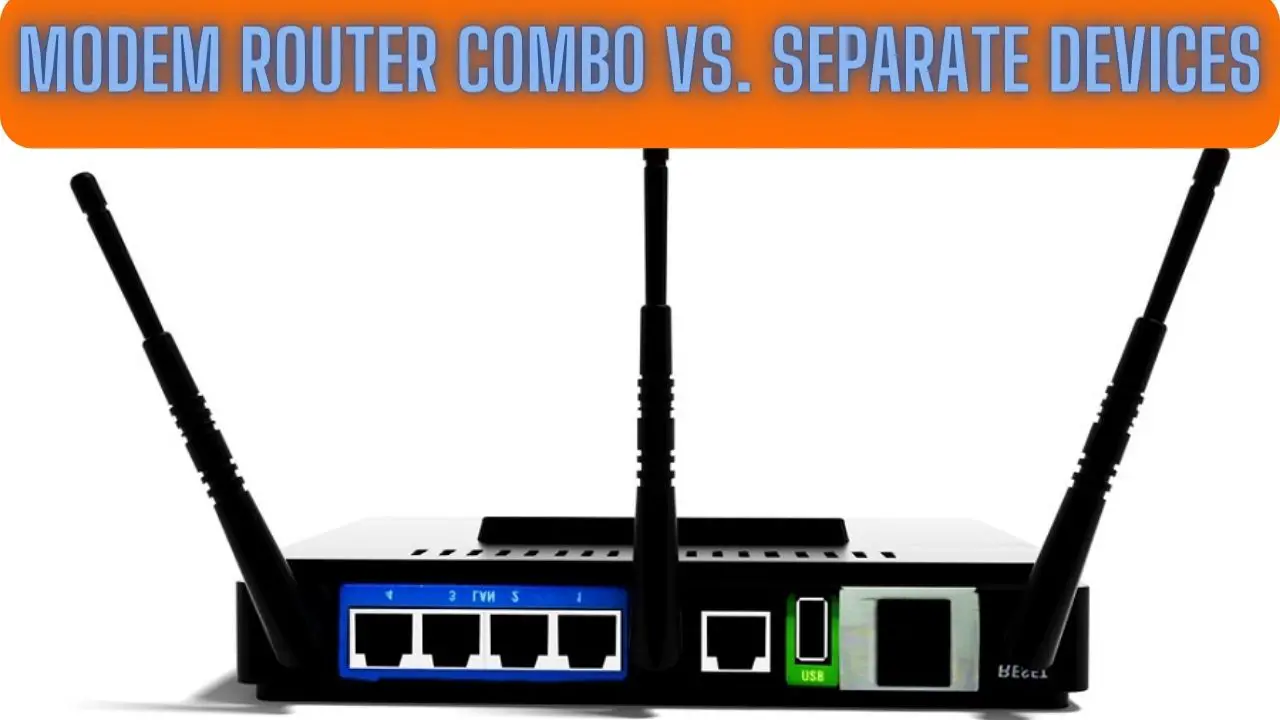Introduction:
In the realm of home networking, the choice between a modem router combo and separate devices—comprising a standalone modem and router—can significantly impact your internet experience. With the increasing demand for high-speed internet connectivity and seamless Wi-Fi coverage, understanding the differences, advantages, and drawbacks of these setups is essential for making an informed decision. In this comprehensive guide, we delve into the intricacies of modem router combos and separate devices, exploring their features, functionalities, and implications for home networking.
Understanding Modem Router Combos and Separate Devices:
- Modem Router Combo:
- Definition: A modem router combo, also known as a gateway or all-in-one device, combines the functionality of a modem and a router into a single unit. It serves as the gateway between your home network and the internet, handling both connectivity to your internet service provider (ISP) and wireless networking within your home.
- Features: Modem router combos typically feature built-in Wi-Fi capabilities, Ethernet ports for wired connections, and advanced networking functionalities such as dual-band Wi-Fi, Quality of Service (QoS) settings, and firewall protection.
- Advantages: The main advantage of a modem router combo is its simplicity and convenience. It reduces clutter by consolidating two devices into one and streamlines the setup process, making it easier for users to get their home network up and running quickly. Additionally, modem router combos are often more affordable than purchasing separate devices.
- Separate Devices (Standalone Modem and Router):
- Definition: Separate devices consist of a standalone modem and a standalone router, each serving distinct functions in the home network. The modem connects your home network to the internet, while the router manages wireless connections and directs traffic between devices within your home network.
- Features: Standalone modems and routers offer greater flexibility and customization options compared to modem router combos. Users can choose specific models with features tailored to their needs, such as DOCSIS compatibility for cable internet or advanced Wi-Fi standards for high-speed wireless connectivity.
- Advantages: The primary advantage of separate devices is their modularity and flexibility. Users can upgrade or replace individual components as needed, allowing for future-proofing and optimization of their home network. Additionally, standalone routers often offer more advanced features and settings for fine-tuning network performance and security.
Comparing Modem Router Combos and Separate Devices:
- Setup and Installation:
- Modem Router Combo: Modem router combos offer a plug-and-play setup process, requiring minimal configuration. Users simply connect the device to their ISP’s network, activate their internet service, and configure basic Wi-Fi settings.
- Separate Devices: Setting up separate devices involves connecting both the modem and router to your ISP’s network and configuring them individually. While this process may be more complex, it allows for greater customization and optimization of network settings.
- Cost:
- Modem Router Combo: Modem router combos are often more cost-effective than purchasing separate devices, as they combine the functionality of two devices into one. This can result in significant savings, particularly for users on a budget.
- Separate Devices: While separate devices may require a larger upfront investment, they offer greater flexibility and scalability in the long run. Users can upgrade or replace individual components as needed without having to replace the entire unit.
- Performance and Customization:
- Modem Router Combo: Modem router combos may offer limited customization options compared to separate devices. While they typically include basic networking features and settings, they may lack the advanced functionalities and fine-tuning capabilities found in standalone routers.
- Separate Devices: Standalone routers often provide more advanced features and settings for optimizing network performance and security. Users can customize settings such as Quality of Service (QoS), port forwarding, and VPN support to meet their specific requirements.
- Reliability and Compatibility:
- Modem Router Combo: The reliability and compatibility of a modem router combo depend on the quality and compatibility of the device with your ISP’s network. While most modem router combos are compatible with major ISPs, users may encounter issues with specific network configurations or service providers.
- Separate Devices: Separate modems and routers offer greater compatibility with a wide range of ISPs and network configurations. Users can choose specific models with compatibility for their ISP’s network technology, such as cable, DSL, or fiber-optic connections.
Modem Router Combo Pros and Cons
Pros of Modem Router Combo:
- Simplicity and Convenience: A modem router combo consolidates the functions of a modem and router into a single device, reducing clutter and simplifying setup and maintenance. This all-in-one solution is ideal for users who prefer a plug-and-play approach to setting up their home network.
- Cost Savings: Modem router combos are often more affordable than purchasing separate modem and router devices. By combining the functionalities of two devices into one, users can save on upfront costs and potentially reduce long-term expenses associated with equipment rental fees from internet service providers.
- Space Saving: With fewer devices to accommodate, a modem router combo takes up less physical space compared to separate modem and router setups. This is particularly advantageous for users with limited space or those looking to maintain a tidy and uncluttered home environment.
- Ease of Maintenance: Since there is only one device to manage, troubleshooting and maintenance tasks are simplified with a modem router combo. Firmware updates, configuration adjustments, and troubleshooting can typically be performed through a single interface, streamlining the management process for users.
- Compatibility: Modem router combos are often designed to be compatible with a wide range of internet service providers (ISPs) and network technologies. This ensures broader compatibility and easier setup for users, as they can use the same device regardless of their ISP or network type.
Cons of Modem Router Combo:
- Limited Customization: Modem router combos may offer limited customization options compared to separate devices. Users may have fewer advanced features and settings to fine-tune their network performance, security, and optimization, limiting their ability to tailor the setup to their specific needs.
- Upgrade Limitations: As technology advances and user requirements evolve, modem router combos may have limited upgrade options compared to separate devices. Users may find it challenging to upgrade individual components or may need to replace the entire device to accommodate new technologies or features.
- Potential Performance Constraints: In some cases, modem router combos may not offer the same level of performance or functionality as separate devices. This can be particularly noticeable in scenarios where users require advanced networking features, such as high-speed gaming, media streaming, or extensive home automation setups.
- Single Point of Failure: Since a modem router combo combines the functions of both a modem and a router into a single device, a failure in one component can affect the entire network. This can result in downtime and inconvenience for users, especially if they rely heavily on their internet connection for work, entertainment, or communication.
- Limited Compatibility with Third-Party Devices: Modem router combos may have limited compatibility with third-party networking devices or accessories. Users may encounter compatibility issues when trying to connect additional devices such as range extenders, network switches, or advanced security appliances, potentially limiting their network expansion options.
Separate Devices Pros and Cons
Pros of Separate Devices (Standalone Modem and Router):
- Flexibility and Customization: Separate modem and router devices offer greater flexibility and customization options compared to modem router combos. Users can choose specific models with features tailored to their needs, allowing for fine-tuning of network performance, security, and optimization.
- Modularity and Upgradeability: With separate devices, users have the flexibility to upgrade individual components as needed, without having to replace the entire unit. This modularity allows for future-proofing and optimization of the home network, ensuring it can adapt to evolving technology and user requirements.
- Advanced Features and Settings: Standalone routers often offer more advanced features and settings compared to modem router combos. Users can access a wider range of options for Quality of Service (QoS), port forwarding, VPN support, parental controls, and guest networks, allowing for greater control and customization of their network environment.
- Enhanced Performance: Separate devices may offer superior performance and functionality compared to modem router combos, particularly in scenarios where users require advanced networking capabilities. This can include high-speed gaming, media streaming, large file transfers, and extensive home automation setups.
- Compatibility with Third-Party Devices: Separate devices typically have broader compatibility with third-party networking devices and accessories. Users can easily integrate additional components such as range extenders, network switches, or advanced security appliances into their network setup, expanding its capabilities and functionality.
Cons of Separate Devices (Standalone Modem and Router):
- Complexity of Setup and Configuration: Setting up separate modem and router devices can be more complex and time-consuming compared to modem router combos. Users must configure each device individually, ensuring compatibility and proper integration with their internet service provider (ISP) and home network.
- Higher Upfront Costs: While separate devices offer greater flexibility and customization options, they often come with higher upfront costs compared to modem router combos. Users may need to invest in two separate devices, increasing the initial investment required for their home network setup.
- Increased Space Requirements: With separate modem and router devices, users must accommodate two physical devices, potentially increasing the space requirements for their home network setup. This can be a consideration for users with limited space or those looking to maintain a tidy and uncluttered home environment.
- Potential Compatibility Issues: In some cases, users may encounter compatibility issues when using separate modem and router devices from different manufacturers or with specific ISPs. Ensuring compatibility and proper configuration between the modem and router can be a challenge, requiring additional troubleshooting and technical expertise.
- Higher Maintenance and Management Burden: Managing separate modem and router devices requires ongoing maintenance and monitoring to ensure optimal performance and security. Users must stay updated on firmware updates, security patches, and network optimizations for both devices, increasing the maintenance burden compared to a single all-in-one device.
Modem Router Combo vs. Separate Devices FAQS
What is the difference between a modem router combo and separate devices (standalone modem and router)?
- Modem Router Combo: A modem router combo integrates the functions of a modem and a router into a single device. It serves as the gateway between your home network and the internet, handling both connectivity to your internet service provider (ISP) and wireless networking within your home.
- Separate Devices (Standalone Modem and Router): Separate devices consist of a standalone modem and a standalone router, each serving distinct functions in the home network. The modem connects your home network to the internet, while the router manages wireless connections and directs traffic between devices within your home network.
Which setup is easier to install: modem router combo or separate devices?
- Modem Router Combo: Modem router combos offer a plug-and-play setup process, requiring minimal configuration. Users simply connect the device to their ISP’s network, activate their internet service, and configure basic Wi-Fi settings.
- Separate Devices: Setting up separate devices involves connecting both the modem and router to your ISP’s network and configuring them individually. While this process may be more complex, it allows for greater customization and optimization of network settings.
Are there any performance differences between a modem router combo and separate devices?
- Modem Router Combo: Modem router combos may offer comparable performance to separate devices for basic internet connectivity and wireless networking. However, they may lack some advanced features and settings found in standalone routers, potentially limiting their performance in certain scenarios.
- Separate Devices: Separate modems and routers often offer more advanced features and settings for optimizing network performance and security. They may provide better performance for high-speed gaming, media streaming, large file transfers, and extensive home automation setups.
Which option offers better customization and flexibility: modem router combo or separate devices?
- Modem Router Combo: Modem router combos may offer limited customization options compared to separate devices. While they typically include basic networking features and settings, they may lack the advanced functionalities and fine-tuning capabilities found in standalone routers.
- Separate Devices: Separate devices offer greater flexibility and customization options compared to modem router combos. Users can choose specific models with features tailored to their needs, allowing for fine-tuning of network performance, security, and optimization.
Are there any compatibility issues with modem router combos or separate devices?
- Modem Router Combo: Modem router combos are often designed to be compatible with a wide range of ISPs and network technologies. However, users may encounter compatibility issues with specific network configurations or service providers.
- Separate Devices: Separate modems and routers typically have broader compatibility with third-party networking devices and accessories. Users may have more flexibility in integrating additional components such as range extenders, network switches, or advanced security appliances into their network setup.
Which option is more cost-effective: modem router combo or separate devices?
- Modem Router Combo: Modem router combos are often more affordable than purchasing separate modem and router devices. By combining the functionalities of two devices into one, users can save on upfront costs and potentially reduce long-term expenses associated with equipment rental fees from ISPs.
- Separate Devices: While separate devices offer greater flexibility and customization options, they often come with higher upfront costs compared to modem router combos. Users may need to invest in two separate devices, increasing the initial investment required for their home network setup.
Conclusion:
In conclusion, the choice between a modem router combo and separate devices ultimately depends on your specific needs, preferences, and budget constraints. Modem router combos offer simplicity and convenience, making them ideal for users looking for a plug-and-play solution at an affordable price point. On the other hand, separate devices provide greater flexibility, customization options, and scalability, allowing for optimal performance and future-proofing of your home network. By understanding the differences and trade-offs between these setups, you can make an informed decision that meets your unique requirements for home networking.