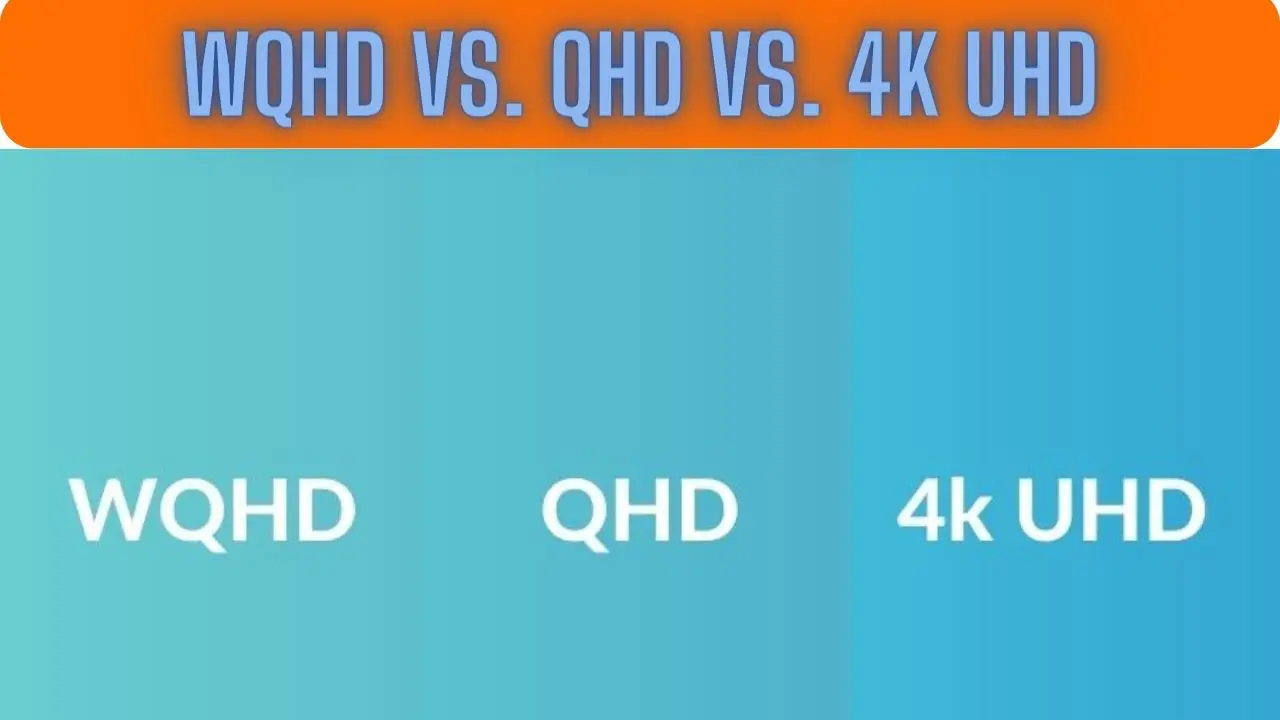Introduction:
In the world of visual technology, display resolutions play a crucial role in determining the clarity, detail, and overall viewing experience of digital content. With the rapid evolution of display technologies, consumers are often presented with a myriad of options, each boasting different resolutions and capabilities. Among the most commonly encountered terms are WQHD (Wide Quad High Definition), QHD (Quad High Definition), and 4K UHD (Ultra High Definition). In this comprehensive guide, we embark on a journey to unravel the nuances and distinctions between these display resolutions, shedding light on their features, applications, and implications for consumers and professionals alike.
Understanding WQHD:
WQHD, or Wide Quad High Definition, is a display resolution that offers significantly higher pixel density and resolution compared to standard Full HD (1080p) displays. It boasts a resolution of 2560 × 1440 pixels, providing approximately 3.7 million pixels on the screen. This higher pixel count results in sharper images, finer details, and smoother graphics, enhancing the overall viewing experience for users.
Key Features and Benefits of WQHD:
- Enhanced Image Quality: WQHD displays offer superior image quality compared to lower-resolution alternatives. With a higher pixel density, they deliver sharper text, finer details, and more vibrant colors, making images and videos come to life with clarity and realism.
- Increased Productivity: The extra screen real estate provided by WQHD displays allows users to multitask more efficiently. With more space for windows, applications, and documents, users can work on multiple tasks simultaneously without sacrificing readability or usability.
- Immersive Gaming Experience: WQHD displays are highly sought after by gamers for their immersive gaming experience. The higher resolution and pixel density result in sharper graphics, smoother gameplay, and more detailed textures, allowing gamers to fully immerse themselves in their favorite games.
- Ideal for Content Creation: WQHD displays are well-suited for content creators, including graphic designers, video editors, and photographers. The increased resolution and pixel density enable precise editing and manipulation of images and videos, ensuring accurate color reproduction and fine detail preservation.
- Versatile Connectivity: WQHD displays typically offer a range of connectivity options, including HDMI, DisplayPort, and USB-C, allowing users to connect to a variety of devices such as computers, laptops, gaming consoles, and media players.
Applications of WQHD Displays:
- Desktop Computers: WQHD displays are commonly used in desktop computers for general productivity tasks, multimedia consumption, and gaming. Their high resolution and pixel density provide a superior viewing experience, making them ideal for users who spend long hours in front of their screens.
- Laptops and Ultrabooks: Many laptops and ultrabooks now come equipped with WQHD displays, offering users the benefits of enhanced image quality and increased productivity on the go. WQHD laptops are popular among professionals and students who require a portable yet powerful computing solution.
- Gaming Monitors: WQHD displays are a popular choice among gamers looking for a balance between performance and affordability. Gaming monitors with WQHD resolution offer smooth gameplay, sharp graphics, and immersive visuals, making them ideal for gaming enthusiasts.
- Content Creation Studios: WQHD displays are widely used in content creation studios, including graphic design, video editing, and photography. The high resolution and color accuracy of WQHD displays ensure precise editing and manipulation of images and videos, enabling professionals to produce high-quality content.
- Entertainment Centers: WQHD displays are also suitable for entertainment purposes, such as watching movies, streaming videos, and browsing the web. Their high resolution and vibrant colors provide an immersive viewing experience, enhancing the enjoyment of multimedia content.
Understanding QHD:
QHD, or Quad High Definition, is a display resolution that offers four times the pixel count of standard HD (720p) displays. With a resolution of 2560 × 1440 pixels, QHD provides approximately 3.7 million pixels on the screen, resulting in sharper images, finer details, and enhanced visual clarity. This higher pixel density allows QHD displays to deliver a superior viewing experience compared to lower-resolution alternatives.
Key Features and Benefits of QHD:
- Enhanced Image Quality: QHD displays boast superior image quality thanks to their higher resolution and pixel density. They produce sharper text, finer details, and more vibrant colors, making images and videos appear lifelike and immersive.
- Increased Productivity: The additional screen real estate provided by QHD displays allows users to multitask more effectively. With more space for windows, applications, and documents, users can work on multiple tasks simultaneously without compromising readability or usability.
- Immersive Gaming Experience: QHD displays are highly sought after by gamers for their immersive gaming experience. The higher resolution and pixel density result in sharper graphics, smoother gameplay, and more detailed textures, allowing gamers to fully immerse themselves in their favorite games.
- Ideal for Content Creation: QHD displays are well-suited for content creators, including graphic designers, video editors, and photographers. The increased resolution and pixel density enable precise editing and manipulation of images and videos, ensuring accurate color reproduction and fine detail preservation.
- Versatile Connectivity: QHD displays typically offer a range of connectivity options, including HDMI, DisplayPort, and USB-C, allowing users to connect to a variety of devices such as computers, laptops, gaming consoles, and media players.
Applications of QHD Displays:
- Desktop Computers: QHD displays are commonly used in desktop computers for general productivity tasks, multimedia consumption, and gaming. Their high resolution and pixel density provide a superior viewing experience, making them ideal for users who spend long hours in front of their screens.
- Laptops and Ultrabooks: Many laptops and ultrabooks now come equipped with QHD displays, offering users the benefits of enhanced image quality and increased productivity on the go. QHD laptops are popular among professionals and students who require a portable yet powerful computing solution.
- Gaming Monitors: QHD displays are a popular choice among gamers looking for a balance between performance and affordability. Gaming monitors with QHD resolution offer smooth gameplay, sharp graphics, and immersive visuals, making them ideal for gaming enthusiasts.
- Content Creation Studios: QHD displays are widely used in content creation studios, including graphic design, video editing, and photography. The high resolution and color accuracy of QHD displays ensure precise editing and manipulation of images and videos, enabling professionals to produce high-quality content.
- Entertainment Centers: QHD displays are also suitable for entertainment purposes, such as watching movies, streaming videos, and browsing the web. Their high resolution and vibrant colors provide an immersive viewing experience, enhancing the enjoyment of multimedia content.
Understanding 4K UHD:
4K UHD, also known as Ultra High Definition, refers to a display resolution that offers four times the pixel count of standard Full HD (1080p) displays. With a resolution of 3840 × 2160 pixels, 4K UHD provides approximately 8.3 million pixels on the screen, resulting in unparalleled clarity, detail, and realism. This higher pixel density enables 4K UHD displays to deliver an immersive viewing experience that sets a new benchmark for visual quality.
Key Features and Benefits of 4K UHD:
- Unmatched Image Quality: 4K UHD displays boast superior image quality thanks to their higher resolution and pixel density. They produce razor-sharp details, vibrant colors, and lifelike visuals, allowing users to experience content with unprecedented clarity and realism.
- Enhanced Immersion: The immersive nature of 4K UHD displays elevates the viewing experience to new heights. Whether watching movies, playing games, or viewing photos, users can enjoy content with unparalleled depth and realism, immersing themselves in a world of vivid imagery and lifelike detail.
- Future-Proof Technology: 4K UHD represents the cutting edge of display technology, offering users a future-proof solution that is ready to meet the demands of tomorrow’s content. As more movies, TV shows, and games are produced in 4K resolution, users can rest assured that their 4K UHD displays will provide a superior viewing experience for years to come.
- Ideal for Content Creation: 4K UHD displays are a boon for content creators, including filmmakers, photographers, and graphic designers. The high resolution and pixel density enable precise editing and manipulation of images and videos, ensuring accurate color reproduction and fine detail preservation.
- Versatile Applications: 4K UHD displays find applications across a wide range of industries and use cases. From home entertainment systems and gaming setups to professional editing suites and digital signage, 4K UHD displays offer unparalleled visual quality and versatility.
Applications of 4K UHD Displays:
- Home Entertainment: 4K UHD displays are the centerpiece of modern home entertainment systems, delivering stunning visuals that enhance the movie-watching and gaming experience. With support for high dynamic range (HDR) content, 4K UHD displays offer vibrant colors, deep blacks, and lifelike contrast, bringing movies and games to life like never before.
- Gaming: Gamers are drawn to 4K UHD displays for their immersive gaming experience. With support for high refresh rates and low input lag, 4K UHD gaming monitors deliver smooth gameplay and stunning visuals, allowing gamers to experience their favorite titles with unparalleled clarity and detail.
- Content Creation: 4K UHD displays are indispensable tools for content creators who demand the highest level of visual fidelity. From video editing and graphic design to photo retouching and 3D rendering, 4K UHD displays provide the precision and accuracy needed to bring creative visions to life with breathtaking detail.
- Professional Use: 4K UHD displays find applications in various professional settings, including digital signage, medical imaging, and architectural visualization. Their high resolution and pixel density make them ideal for displaying detailed content and visuals in a wide range of environments.
Differences between WQHD vs. QHD vs. 4K UHD
Understanding the differences between WQHD (Wide Quad High Definition), QHD (Quad High Definition), and 4K UHD (Ultra High Definition) display resolutions is crucial for selecting the right monitor or display for your specific needs. While these terms are often used interchangeably or incorrectly, they represent distinct resolutions with varying levels of detail and clarity. Let’s explore the key differences between WQHD, QHD, and 4K UHD:
- Resolution:
- WQHD (Wide Quad High Definition): WQHD has a resolution of 2560 × 1440 pixels, providing approximately 3.7 million pixels on the screen. It offers four times the resolution of standard HD (720p) displays and is commonly referred to as 1440p.
- QHD (Quad High Definition): QHD shares the same resolution as WQHD, with 2560 × 1440 pixels. It also provides approximately 3.7 million pixels on the screen and is often used interchangeably with WQHD.
- 4K UHD (Ultra High Definition): 4K UHD has a resolution of 3840 × 2160 pixels, offering approximately 8.3 million pixels on the screen. It provides four times the resolution of standard Full HD (1080p) displays and is also known as 2160p.
- Aspect Ratio:
- WQHD and QHD: Both WQHD and QHD displays typically feature an aspect ratio of 16:9, providing a widescreen format suitable for multimedia content, gaming, and productivity tasks.
- 4K UHD: 4K UHD displays can have various aspect ratios, but the most common is 16:9, similar to WQHD and QHD displays. This aspect ratio offers a widescreen format ideal for a wide range of applications.
- Pixel Density:
- WQHD and QHD: WQHD and QHD displays offer similar pixel densities, given that they share the same resolution of 2560 × 1440 pixels. They provide higher pixel density compared to standard HD (720p) displays, resulting in sharper images, finer details, and smoother graphics.
- 4K UHD: 4K UHD displays boast significantly higher pixel density than both WQHD and QHD displays, given their higher resolution of 3840 × 2160 pixels. With four times the resolution of standard Full HD (1080p) displays, 4K UHD delivers unparalleled image clarity, detail, and realism.
- Applications:
- WQHD and QHD: WQHD and QHD displays are commonly used in desktop computers, laptops, gaming consoles, and monitors. They offer a balance between affordability and performance, making them suitable for mainstream users, gamers, and professionals who require enhanced image quality and productivity.
- 4K UHD: 4K UHD displays are increasingly prevalent in high-end monitors, televisions, projectors, and digital signage. They cater to professionals and enthusiasts who demand the utmost precision and fidelity in visual reproduction, making them ideal for content creation, graphic design, video editing, and gaming at the highest level of detail.
WQHD vs. QHD vs. 4K UHD FAQS
- What is the difference between WQHD, QHD, and 4K UHD resolutions?
- WQHD (Wide Quad High Definition): WQHD and QHD are often used interchangeably, both referring to a resolution of 2560 × 1440 pixels, offering approximately 3.7 million pixels on the screen.
- QHD (Quad High Definition): QHD shares the same resolution as WQHD, with 2560 × 1440 pixels, providing identical pixel count and visual clarity.
- 4K UHD (Ultra High Definition): 4K UHD has a higher resolution of 3840 × 2160 pixels, offering approximately 8.3 million pixels on the screen, four times the resolution of standard Full HD (1080p) displays.
- What do WQHD, QHD, and 4K UHD stand for?
- WQHD: WQHD stands for Wide Quad High Definition, indicating a wide aspect ratio and a resolution higher than standard Quad HD (QHD) and HD.
- QHD: QHD stands for Quad High Definition, referring to a resolution higher than standard HD (720p) but lower than 4K UHD.
- 4K UHD: 4K UHD stands for Ultra High Definition, representing a resolution four times that of standard Full HD (1080p), providing significantly higher pixel density and clarity.
- What are the benefits of WQHD, QHD, and 4K UHD displays?
- WQHD and QHD: WQHD and QHD displays offer sharper images, finer details, and enhanced visual clarity compared to standard HD (720p) displays, making them suitable for gaming, multimedia consumption, and productivity tasks.
- 4K UHD: 4K UHD displays deliver unparalleled image clarity, detail, and realism, thanks to their significantly higher resolution and pixel density. They are ideal for professional applications such as content creation, graphic design, video editing, and gaming at the highest level of detail.
- Which display resolution is best for gaming?
- WQHD and QHD: WQHD and QHD displays offer a good balance between performance and affordability, making them popular choices among gamers. They provide sharp graphics, smooth gameplay, and enhanced visual clarity, suitable for gaming enthusiasts.
- 4K UHD: 4K UHD displays deliver the ultimate gaming experience with unparalleled image clarity and detail. However, they require more powerful hardware to drive games at native 4K resolution and may come at a higher cost compared to WQHD and QHD displays.
- Are there any compatibility issues with WQHD, QHD, or 4K UHD displays?
- WQHD and QHD: WQHD and QHD displays are widely supported by modern graphics cards, gaming consoles, and multimedia devices. They are compatible with most content and applications without significant compatibility issues.
- 4K UHD: 4K UHD displays may require more powerful hardware and updated drivers to fully utilize their capabilities. Some older devices and software may have limited support for 4K resolution, leading to compatibility issues in certain scenarios.
- What are the most common applications for WQHD, QHD, and 4K UHD displays?
- WQHD and QHD: WQHD and QHD displays are commonly used in desktop computers, laptops, gaming consoles, and monitors for general productivity tasks, multimedia consumption, and gaming.
- 4K UHD: 4K UHD displays find applications in high-end monitors, televisions, projectors, and digital signage, catering to professionals and enthusiasts who demand the utmost precision and fidelity in visual reproduction, such as content creation, graphic design, video editing, and high-resolution gaming.
Conclusion:
In conclusion, WQHD, QHD, and 4K UHD represent three distinct display resolutions, each offering unique features, applications, and implications for consumers and professionals. While WQHD and QHD deliver high-resolution images and immersive viewing experiences suitable for gaming, multimedia consumption, and productivity tasks, 4K UHD boasts unparalleled image clarity, detail, and realism, making it ideal for professional applications such as graphic design, video editing, and content creation. By understanding the differences and trade-offs between these display resolutions, consumers can make informed decisions based on their specific needs, preferences, and budget considerations, ensuring an optimal viewing experience tailored to their requirements.